 "djmt1" (djmt1)
"djmt1" (djmt1)
08/10/2015 at 14:11 ē Filed to: None
 0
0
 14
14
 "djmt1" (djmt1)
"djmt1" (djmt1)
08/10/2015 at 14:11 ē Filed to: None |  0 0
|  14 14 |

Anyone know how to make it so that the sound on the screen from the left is separate from the sound coming from the screen on the right. The TV on the left has built in speakers and the computer has speakers plugged into the audio jack if this helps.
 SidewaysOnDirt still misses Bowie
> djmt1
SidewaysOnDirt still misses Bowie
> djmt1
08/10/2015 at 14:22 |
|
Why not just use regular speakers and kill the audio on the TV? My third monitor uses HDMI, which means that it carries audio too. I just killed the volume on that.
 ChooChooMotherFudger
> djmt1
ChooChooMotherFudger
> djmt1
08/10/2015 at 14:23 |
|
I managed that once with my laptop and a TV. I donít remember how. It was awesome, but then my audio settings have never worked properly since.
 Laird Andrew Neby Bradleigh
> djmt1
Laird Andrew Neby Bradleigh
> djmt1
08/10/2015 at 14:25 |
|
So you have one source (computer?) and you want it to play two different audio tracks? Or?
 djmt1
> Laird Andrew Neby Bradleigh
djmt1
> Laird Andrew Neby Bradleigh
08/10/2015 at 14:27 |
|
I guess so. Right now only one set of speakers will work at a time and I want it so both work simultaneously and only use the audio for the screen they are connected to.
 djmt1
> SidewaysOnDirt still misses Bowie
djmt1
> SidewaysOnDirt still misses Bowie
08/10/2015 at 14:29 |
|
That is what is happening at the moment. Currently only the TV speakers audio are playing. I want it so that both set of speakers will work at the same time and more specifically if the audio could match what ever is on the screen.
 Laird Andrew Neby Bradleigh
> djmt1
Laird Andrew Neby Bradleigh
> djmt1
08/10/2015 at 14:32 |
|
It is possible, you need some sort of software mixing table. I donít have one so I canít help you.
 djmt1
> Laird Andrew Neby Bradleigh
djmt1
> Laird Andrew Neby Bradleigh
08/10/2015 at 14:34 |
|
Iíve read that I need another sound card but there must be a software solution somewhere in Windows.
 Laird Andrew Neby Bradleigh
> djmt1
Laird Andrew Neby Bradleigh
> djmt1
08/10/2015 at 14:37 |
|
Well yeah, you need two soundcards OR a soundcard that can seperate hdmi audio from the other audio output. You canít get two distinct sources from one output.
 PS9
> djmt1
PS9
> djmt1
08/10/2015 at 14:51 |
|
Hooked up via HDMI?
If so, there should be a Ďplayback devicesí panel you can get to. There you can select which screen will get the sound. You can also open the volume mixer and decide how loud or quiet each audio device will be.
If youíre not hooked up via HDMI and are using something else though, this advice might not be valid.
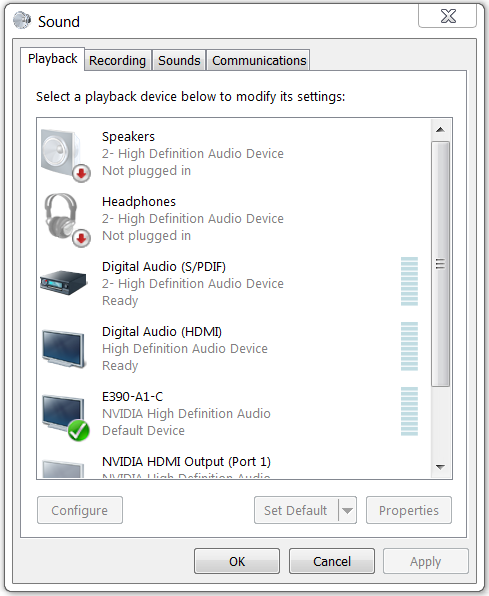
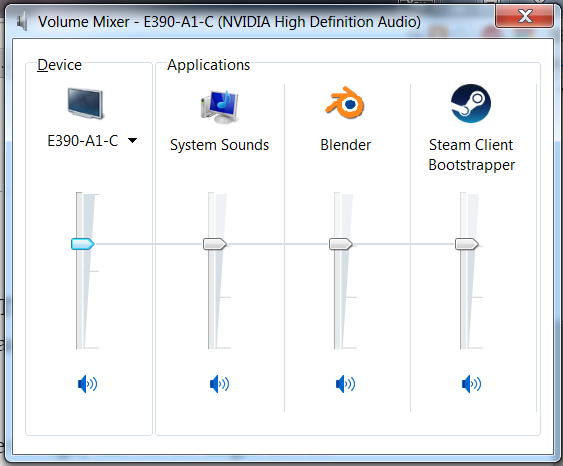
 djmt1
> PS9
djmt1
> PS9
08/10/2015 at 14:55 |
|
The TV is hooked up by HDMI and my screen by a PC To TV cable. I have some speakers plugged into the audiojack of the tower. I can only have one set of speakers working at a time. Iím looking for a way to send audio to both set of speakers at the same but in the playback devices screen it will only let me choose one.
 PS9
> djmt1
PS9
> djmt1
08/10/2015 at 15:18 |
|
I think Iíve found a way to make this work. Go into recording devices and look for something called Ďstereo mixí. If that isnít there, right click on the highlighted item there and choose Ďpropertiesí. Go to the listen panel and check the ĎListen to this deviceí box. There should also be a Ďplayback through this deviceí drop down box with a list of devices in it. If itís in there, select the other TV.
 No Prius Needed
> djmt1
No Prius Needed
> djmt1
08/10/2015 at 16:03 |
|
Not related, but did you have any issues getting the xbox one streaming to work?
 djmt1
> No Prius Needed
djmt1
> No Prius Needed
08/10/2015 at 16:11 |
|
None what so ever. Been really reliable and more importantly smooth. Been using it a lot lately since so many of my drivers have needed updating which nukes my bandwidth.
 djmt1
> PS9
djmt1
> PS9
08/10/2015 at 16:14 |
|
Tried but no luck. I think using two outputs is messing it up but I donít see why Windows wonít allow two audio outputs to play at the same time.